Samsung Galaxy Tab S9 Smart Book Cover Zwart







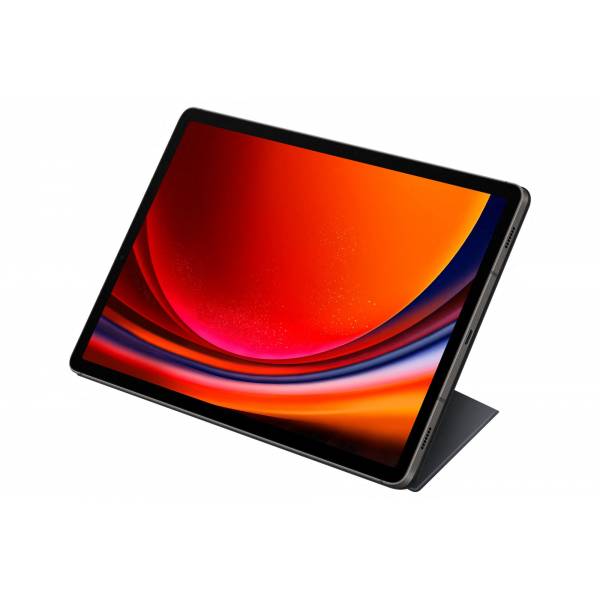
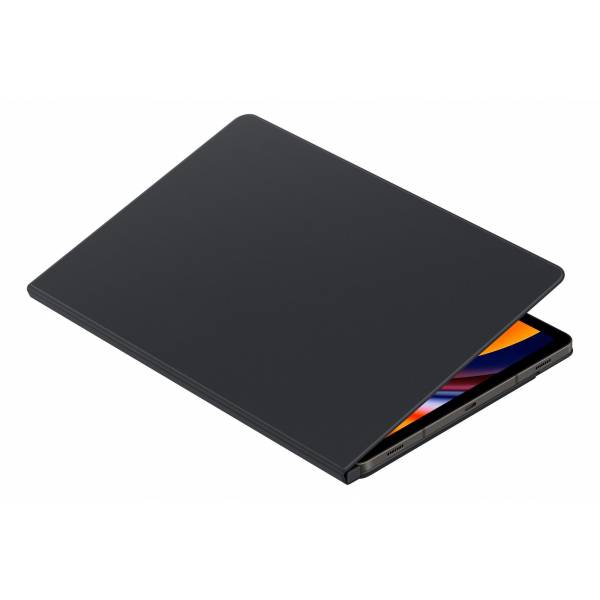











Samsung Galaxy Tab S9 Smart Book Cover Zwart
- Model: EF-BX710PBEGWW
- Intern ref.: 966029
Momenteel niet voorradig
Beschikbaarheid: Momenteel niet voorradig
Beschrijving
Horizontaal of verticaal. Veelzijdig en flexibel
Draai je tablet zoals jij dat wilt. Of je nu liever in portret- of landschapsmodus kijkt, met de Smart Book Cover kun je alle kanten op. De achterflap kun je uitklappen als stevige standaard voor zowel horizontaal als verticaal kijkplezier.
FixatioMagnetisch te bevestigen, eenvoudig te verwijderen
Dankzij het magnetische ontwerp kun je de achterflap gemakkelijk bevestigen en verwijderen. Zo bepaal je helemaal zelf wat voor jou het prettigste werkt.
Automatische opstart- en slaapmodus
Als je de Smart Book Cover openslaat start je tablet meteen op, zodat je meteen weer aan de slag kunt. En als je je tablet hebt dichtgeklapt, gaat je cover ook in de slaapmodus.
Specificaties
| Algemeen | |
| Geschikt voor volgend toestel | Galaxy Tab S9 |
| Merkcompatibiliteit | Samsung |
| Fysieke kenmerken | |
| Kleur | Zwart |
| Soort tablethoes | Book |















































